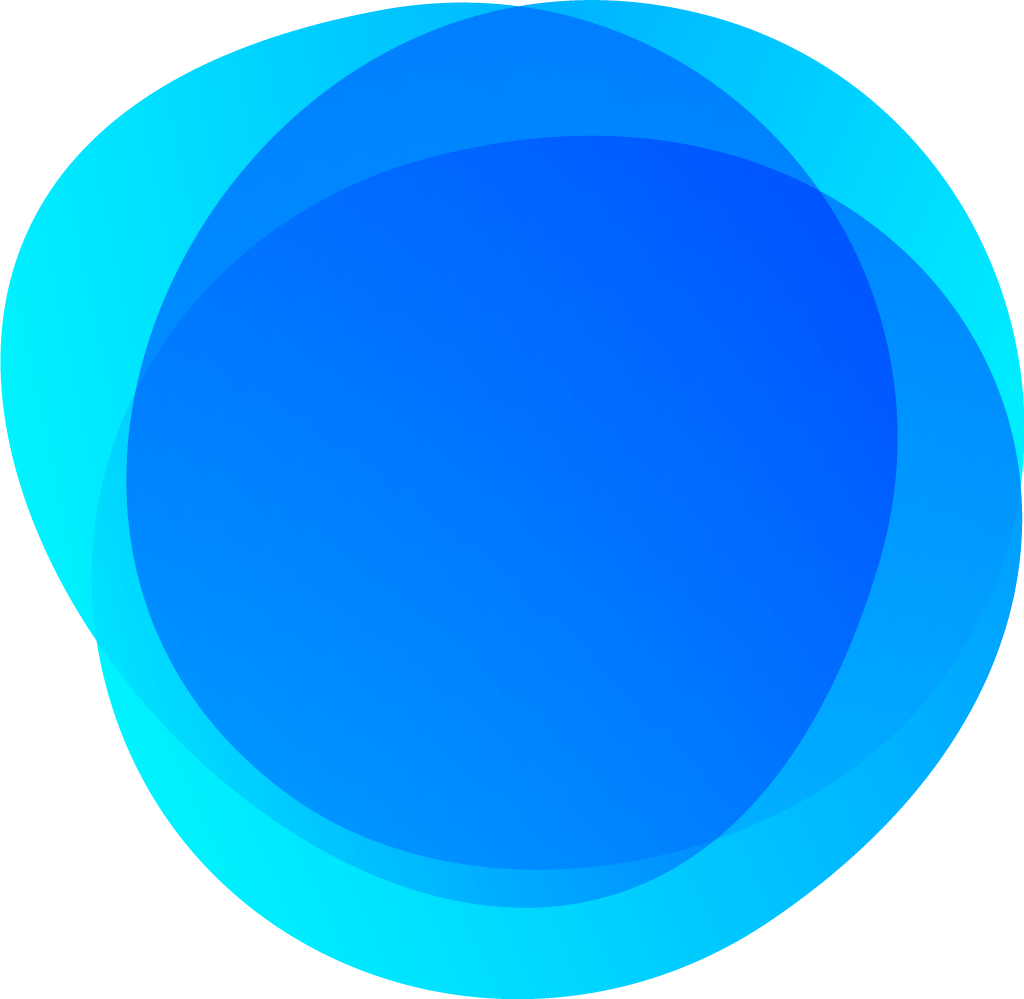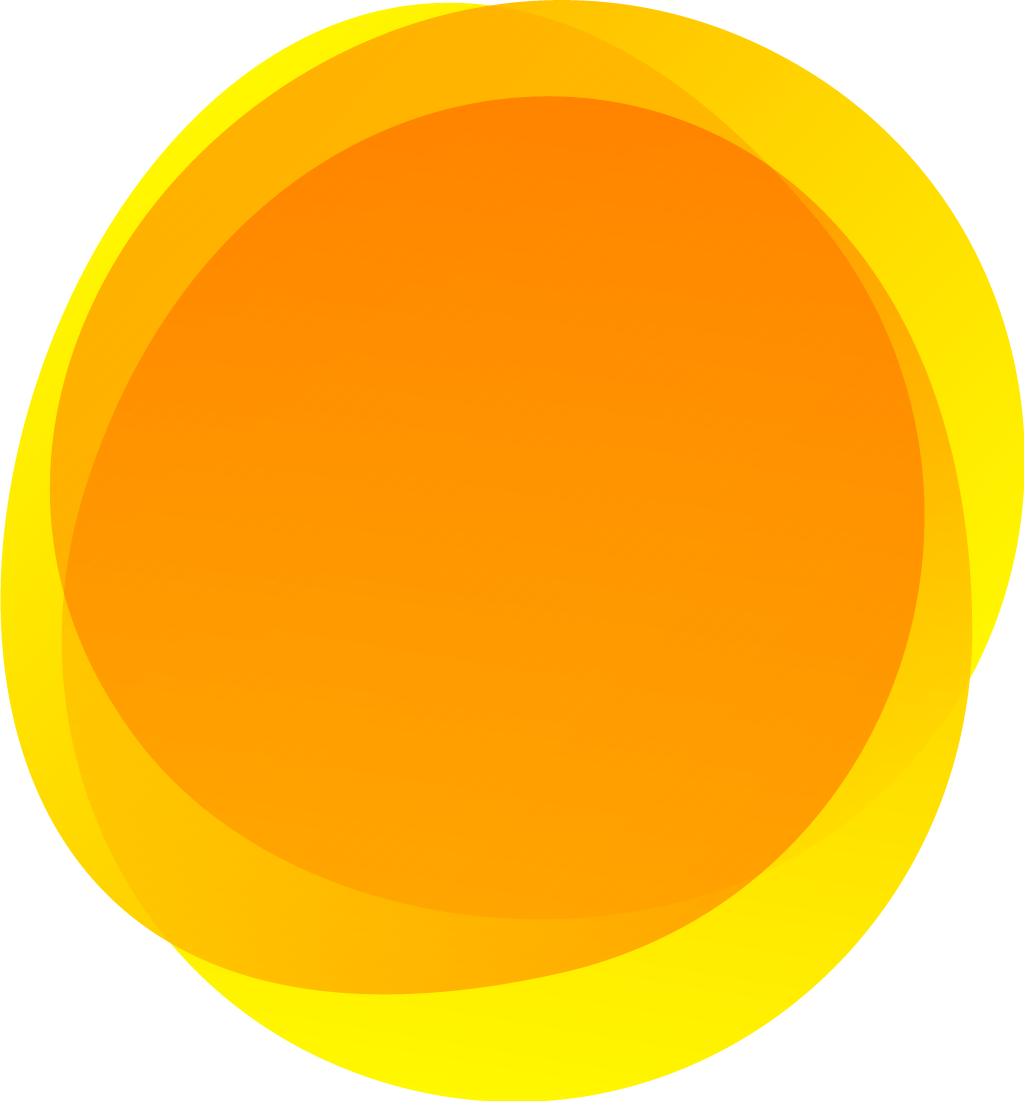In the fiercely competitive business world, establishing a robust online presence is crucial for success. For insurance agents, this means making the most of digital tools and platforms to reach their target audience effectively. One such tool that can significantly impact an insurance agent’s online visibility is Google My Business (GMB).
In this article, we’ll explore the power of GMB and how insurance agents can use it to enhance their business profile, boost sales, and stand out from the competition.
If you are an insurance agent seeking to maximize your online reach and build stronger connections with potential clients, consider joining Medicare Marketing 24/7.
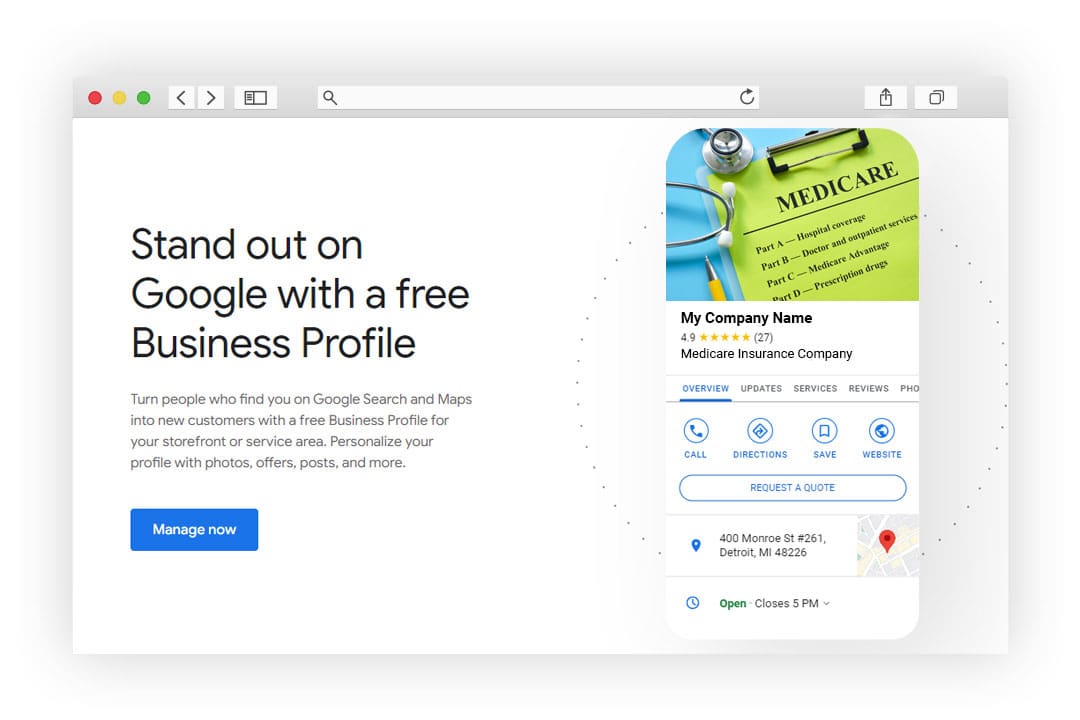
What is Google My Business?
Google My Business is a free and powerful tool provided by Google that allows businesses, including insurance agencies, to create a comprehensive online profile. It appears on Google Search and Maps, making it easier for potential clients to find your business. By claiming and optimizing your GMB listing, you can control the information that appears in the search results, such as your business name, address, phone number, website, and business hours.
To set up your Google Business Profile, you need to create or log in to your Google account and follow the step-by-step instructions provided by Google. After claiming your business, you can add essential details about your insurance agency, such as the types of insurance services you offer, your service area, and a business description.
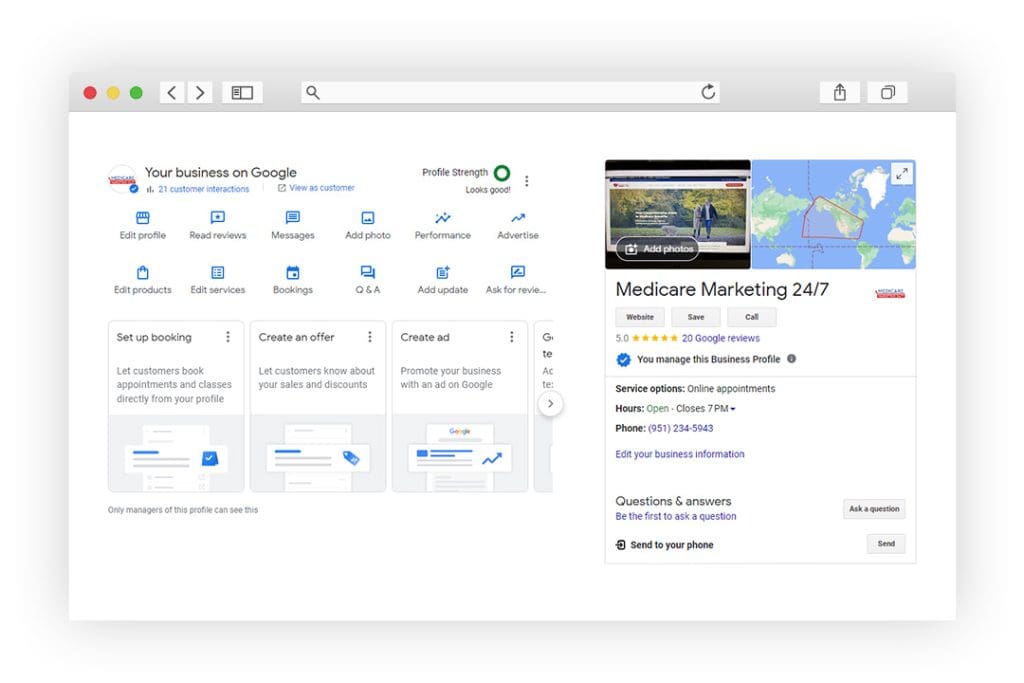
What are the Benefits of GMB?
Now that you have a basic understanding of Google My Business, let’s take a closer look at how it can help you boost the online presence of your Medicare insurance business.
Enhancing Your Insurance Agency’s Profile
A compelling and informative GMB profile can significantly impact potential customers’ perception of your insurance agency. Ensure that your profile includes accurate and up-to-date information, such as your business address, contact details, and business hours. Leverage the description section to showcase your unique selling points and the array of insurance services you provide.
Utilize Google My Business to its fullest potential by adding high-quality images that resonate with your brand and services. Engaging photos of your team, office space, and satisfied customers can build trust and credibility. Moreover, incorporating relevant keywords in your business description and posts can improve your GMB profile’s visibility in search results.
Google My Business for Insurance Agents: Boosting Sales
GMB is a powerful lead-generation tool for insurance agents. Potential customers can find your business easily through local searches on Google Maps, allowing you to target your services to a specific geographic area. Positive customer reviews and high ratings on your GMB profile can instill confidence in potential clients, encouraging them to choose your insurance agency over competitors.
Moreover, GMB enables direct customer engagement through features like messaging and Q&A. Promptly responding to customer inquiries and feedback demonstrates your agency’s commitment to excellent customer service, further increasing the likelihood of securing new clients.
GMB vs. Traditional Marketing: The Advantages
Compared to traditional marketing methods, Google My Business offers several advantages for insurance agents. Unlike print advertisements or flyers, GMB is cost-effective and accessible to a wide audience. With most consumers using Google to find local businesses and services, having an optimized GMB profile positions your insurance agency in front of potential clients at the right time.
Additionally, GMB allows you to target local customers more effectively, making it an invaluable tool for small and independent insurance agents looking to expand their reach within a specific community. By regularly monitoring GMB insights, you can gauge the performance of your profile and make data-driven decisions to improve your marketing strategies.
Independent Insurance Salesand Google My Business
Independent insurance agents can level the playing field and compete with larger companies through a well-optimized GMB profile. GMB enables independent agents to highlight their personalized and tailored services, which can resonate more strongly with potential clients than one-size-fits-all offerings.
By providing essential information on your GMB profile, such as your service area and the types of insurance you specialize in, you can attract customers who are specifically looking for the services you offer. Furthermore, GMB allows independent agents to showcase their dedication to customer service through real-time interactions, creating a positive impression and building lasting client relationships.
Verifying Your Business on Google
Verifying your GMB profile is a crucial step in gaining control over your business information and enhancing your online presence. The verification process ensures that the information you provide on your GMB profile is accurate and trustworthy.
Google offers several methods for verification, such as receiving a postcard with a verification code at your business address or receiving the code through phone verification or email. Once your business is verified, your GMB profile gains the “verified” badge, which increases credibility and trustworthiness in the eyes of potential customers.
Using Google My Business for Different Insurance Services
Insurance agents often provide various types of insurance coverage, such as auto insurance, life insurance, health insurance, and more. Utilizing GMB to highlight the range of services you offer can attract different target customers searching for specific insurance solutions.
Create separate posts on your GMB profile that focus on the different types of insurance services you provide. For example, you could share helpful tips on choosing the right life insurance policy or highlight the benefits of bundling home and auto insurance. Tailor each post to address the unique needs of your target audience and showcase the expertise your agency brings to each insurance category.
Additionally, use the “Products” feature on your GMB profile to showcase the variety of insurance options available to your clients. Provide brief descriptions and relevant images to help customers understand the coverage and benefits of each insurance product. This level of detail not only helps potential clients make informed decisions but also positions your agency as a reliable source of insurance solutions.
The Single Most Important Tool for Insurance Agents
Google My Business has earned its reputation as the single most crucial tool for insurance agents for several reasons. First, it empowers insurance agencies, both big and small, to effectively compete for local clients. GMB levels the playing field, allowing independent insurance agents to showcase their expertise and services alongside larger agencies.
Secondly, GMB serves as a free and accessible platform for connecting with potential clients actively seeking insurance services. With over 5.6 billion searches conducted on Google daily, having a well-optimized GMB profile significantly increases your agency’s chances of being discovered by interested customers.
Furthermore, a properly managed GMB profile provides valuable insights through the “Insights” section. This data helps insurance agents gauge the performance of their profile, track customer engagement, and identify areas for improvement. By analyzing this data regularly, insurance agents can make data-driven decisions to enhance their marketing efforts and attract more clients.
How to set up Google My Business listing
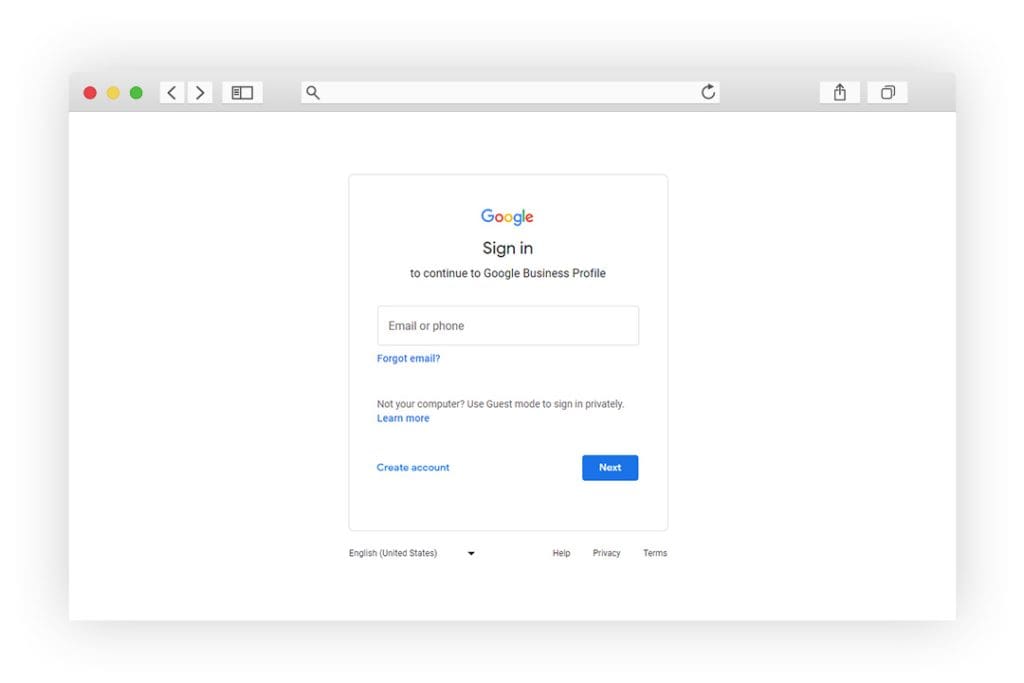
Setting up a Google My Business listing is easy and free. Here are the steps:
- Go to Google My Business and create an account with a free business profile
- Add your business description, including name, address, phone number, website, and hours of operation
- Verify your business by phone, email, or mail
- Optimize your listing by adding photos, responding to reviews, and adding additional details
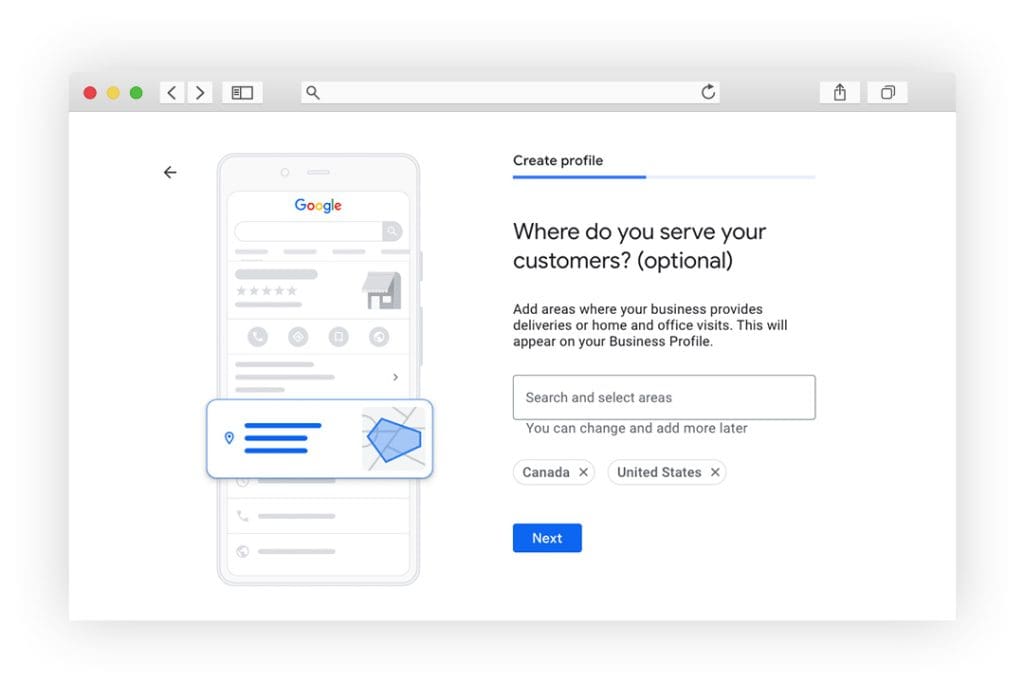
Best Practices for Optimizing Your Google My Business Listing
To fully benefit from Google My Business, it is essential to optimize your listing. Here are some best practices:
1. Include Keywords in Your Listing that People Would Use to Find Your Business
One of the most crucial aspects of optimizing your Google My Business (GMB) listing is incorporating relevant keywords that potential customers would use to search for your business. Keywords are words or phrases that represent the products or services your Medicare insurance agency offers. For example, use keywords such as “Insurance Broker”, “Medicare insurance agency,” “Medicare coverage,” “Medicare plans,” and “Medicare enrollment” in your business description, posts, and services offered section.
By strategically incorporating these keywords, your GMB profile becomes more likely to appear in search engine results when people search for Medicare insurance-related services in your local area. This improved visibility increases the chances of attracting qualified leads, ultimately boosting your agency’s client acquisition.
Here’s a full list of keywords you could include in the business profile for your insurance agency:
- Medicare insurance
- Medicare coverage
- Medicare plans
- Medicare enrollment
- Medicare benefits
- Medicare Advantage
- Medicare Supplement
- Medigap plans
- Medicare Part D
- Medicare Open Enrollment
- Senior health insurance
- Retirement health plans
- Medicare for seniors
- Medicare for retirees
- Medicare information
- Medicare consultant
- Medicare advisor
- Medicare specialist
- Medicare broker
- Medicare services
- Medicare options
- Medicare consultations
- Medicare solutions
- Medicare assistance
- Medicare education
- Medicare seminars
- Medicare workshops
- Medicare resources
- Medicare enrollment assistance
- Medicare enrollment periods
- Medicare eligibility
- Medicare cost plans
- Medicare supplemental insurance
- Medicare prescription drug plans
- Medicare insurance quotes
- Compare Medicare plans
- Medicare insurance agency
- Local Medicare agent
- Senior insurance advisor
- Medicare health coverage
- Medicare insurance expert
- Medicare insurance agency [City/Location]
- Medicare insurance consultant [City/Location]
- Medicare insurance specialist [City/Location]
- Medicare insurance broker [City/Location]
2. Add Photos That Showcase Your Business and Relevant Services
Visual content plays a significant role in capturing the attention of potential clients on Google My Business. Utilize the “Photos” section of your GMB profile to showcase images that highlight your Medicare insurance agency and the services you offer. Include high-quality photos of your agency’s office space, team members, and any special events or community engagements.
Additionally, share images that provide insight into your expertise in Medicare insurance. For instance, post photos of educational seminars you host on Medicare enrollment, informational materials about different Medicare plans, or visuals illustrating the benefits of specific insurance options. Visual content not only engages potential clients but also humanizes your agency and establishes trust with your audience.
3. Respond to All Reviews, Even the Negative Ones, and Address Any Complaints
Reviews are a critical aspect of your Medicare insurance agency’s online reputation, and managing them effectively is essential. Take the time to respond to all reviews on your GMB profile, regardless of whether they are positive or negative. When you receive positive reviews, thank the clients for their kind words and express your appreciation for their trust in your agency.
Addressing negative reviews is equally important. If a client has expressed dissatisfaction with your services, respond promptly and professionally. Apologize for any shortcomings, offer a resolution or explanation for the issue, and, if possible, invite them to reach out privately to discuss the matter further. Handling negative reviews with empathy and a desire to improve demonstrates your commitment to providing excellent customer service.
4. Regularly Update Your Business Information, Including Hours of Operation and Website
Keeping your GMB profile up to date is vital for providing accurate information to potential clients. Ensure that your business hours are current and reflect any changes, such as holiday closures or special operating hours. This helps potential clients know when they can contact or visit your Medicare insurance agency.
Moreover, regularly update your website URL to direct clients to your agency’s most recent website content. A well-maintained website provides valuable information about your Medicare insurance services, contact details, and resources for potential clients to learn more about their coverage options.
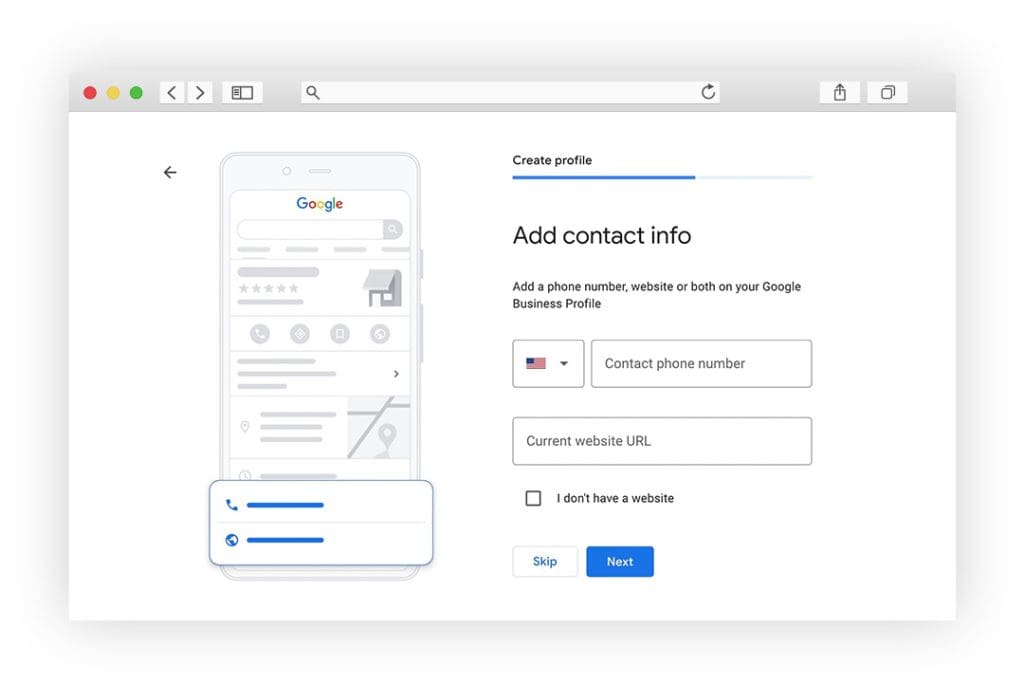
Conclusion: Your Google My Business Journey
Congratulations! You have completed the process of setting up and optimizing your Google My Business profile. By leveraging GMB, you have unlocked a powerful tool that can significantly impact your insurance agency’s success. Remember, a well-maintained GMB profile is an ongoing commitment that requires consistent attention and updates.